If you are a music producer, you will understand that a subwoofer and a studio monitor are two essential components for music production and mixing. Although studio monitors are designed to deliver accurate and balanced audio, they can’t accurately monitor the lower bass frequencies.
If you want to accurately monitor the lower bass frequencies that your speakers can’t (sufficiently) output, then you need to add a subwoofer to your studio monitors. The subwoofer will add the necessary bass frequencies that are essential for music production.
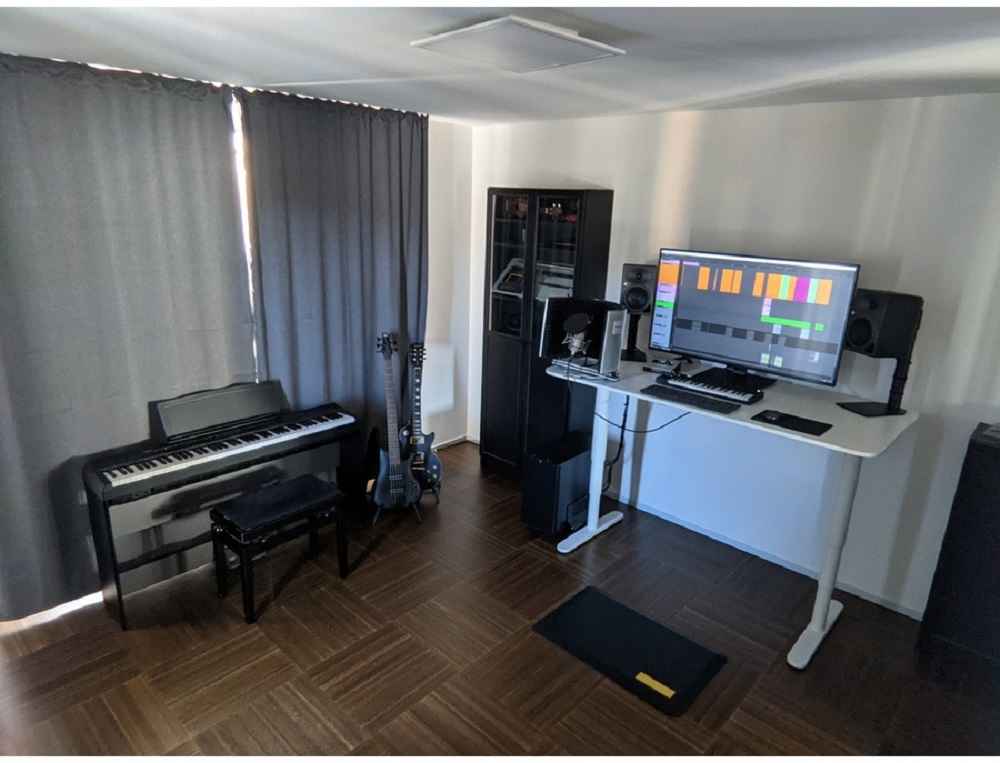
In this article, we will show you how to connect your subwoofers to your studio monitors to enhance the overall listening experience. So, read on!
Equipment Needed
To connect a subwoofer to studio monitors, you’ll need the following equipment:
- Subwoofer
- Studio Monitors
- Mixer or Audio Interface
- RCA Cable or XLR Cable
- Speaker Wire
Each piece of equipment plays a crucial role in the connection process. The subwoofer is responsible for reproducing the low-frequency audio, while the studio monitors deliver the mid and high frequencies.
The mixer or audio interface is the hub that connects all the audio sources, including the subwoofer and studio monitors.
When choosing your equipment, make sure to consider the compatibility of each component. For example, the subwoofer and studio monitors should have the same impedance, which is measured in ohms.
This ensures that they will work together efficiently and provide the best audio quality. Also, choose a mixer or audio interface that has enough inputs and outputs to accommodate all your audio components.
Steps for Connecting a Subwoofer to Studio Monitors
Setting up the Subwoofer and Studio Monitors
Before connecting the subwoofer and studio monitors, place them in their desired locations in your studio. Ensure that they are positioned in a way that provides an equidistant listening experience.
This helps create a balanced stereo image, ensuring that the audio is heard with equal intensity from both speakers.
Connecting the Subwoofer to the Mixer or Audio Interface
Once the subwoofer and studio monitors are in place, connect the subwoofer to the mixer or audio interface using an RCA cable or XLR cable. If your subwoofer has both inputs, you can use either type of cable.
Connecting the Studio Monitors to the Mixer or Audio Interface
Next, connect the studio monitors to the mixer or audio interface. This is usually done using speaker wire, which is a thicker type of cable that carries the audio signal.
Attach one end of the speaker wire to the output terminals on the mixer or audio interface, and the other end to the input terminals on the studio monitors.
At this point, your subwoofer and studio monitors are connected to the mixer or audio interface. The final step is to adjust the settings and levels to ensure that you are getting the best audio quality from your system.
Adjusting the Settings and Levels
The final step in connecting a subwoofer to studio monitors is to adjust the levels. To do this, you will need to use the controls on your mixer or audio interface.
Here’s how to do it:
- Turn on your audio system and play some music with a good mix of low, mid and high frequencies.
- Start by setting the volume levels of the studio monitors. You can use a sound meter to measure the levels, or use your ears to judge the sound.
Ensure that both studio monitors are producing the same volume level.
- Next, adjust the volume level of the subwoofer. Make sure the subwoofer is set to a level that complements the studio monitors, rather than overpowering them.
You can adjust the volume control on the subwoofer itself or on the mixer or audio interface.
- Finally, adjust the crossover frequency control on the subwoofer. This control determines the frequency at which the subwoofer will start producing audio. It is usually set to 80Hz or higher.
Ensure that the subwoofer and studio monitors are working together seamlessly, without any frequency overlap.

Common Problems and Solutions
Connecting a subwoofer to studio monitors can be a straightforward process, but there may be some common problems that you may encounter. Here are some of the most common problems and their solutions:
No Sound from the Subwoofer:
If there is no sound coming from the subwoofer, check the connections and ensure that the subwoofer is turned on and set to the correct input. Also, make sure that the volume control on the subwoofer and mixer or audio interface is turned up.
Distorted Sound:
If the sound from the subwoofer is distorted, the volume level may be set too high. Reduce the volume level and ensure that the subwoofer is not placed too close to walls or other objects that could cause resonances and reflections.
Mismatched Impedance:
If the subwoofer and studio monitors have different impedances, this can cause problems with the audio quality. Ensure that all components have the same impedance before connecting them.

Conclusion
Connecting a subwoofer to studio monitors can greatly enhance the overall audio quality and make music production and mixing a more enjoyable experience.
By following the steps outlined in this article and adjusting the settings and levels appropriately, you can ensure that your audio system is working at its best.
Remember, always take the time to experiment with different configurations and settings to find the perfect setup for your studio.
What is the difference between active and passive subwoofers?
An active subwoofer has its own built-in amplifier, while a passive subwoofer requires an external amplifier to power it.
Active subwoofers are generally easier to set up and use, as they do not require additional equipment. Passive subwoofers, on the other hand, can provide more flexibility in terms of customization and upgrade options.
Can I connect my subwoofer to my studio monitors wirelessly?
Yes, there are wireless subwoofers available that can be connected to studio monitors wirelessly using Bluetooth or Wi-Fi. However, wired connections are generally more reliable and produce better audio quality.
What type of cable should I use to connect my subwoofer to my studio monitors?
Typically, an RCA cable or a balanced XLR cable is used to connect a subwoofer to studio monitors. Ensure that the cable is of high quality and the correct length for your setup.
How do I know if my subwoofer and studio monitors are compatible?
Before purchasing a subwoofer, make sure to check the specifications of your studio monitors, such as their impedance and frequency response.
The subwoofer should have a compatible impedance and be able to produce frequencies within the range that your studio monitors can handle.
What should I do if my subwoofer and studio monitors are not producing a balanced sound?
If your subwoofer and studio monitors are not producing a balanced sound, check the levels and crossover frequency settings.
You may also want to try adjusting the placement of the subwoofer and studio monitors to minimize any resonances or reflections.
If all else fails, consider upgrading your subwoofer or studio monitors to ensure that they are compatible and can produce the best possible sound quality.
